The end user interface
You access the VistaPortal end user interface via a Web browser using the user name and password that your administrator defined for each user. Your administrator has the option of enabling you to reset your password. This is explained in the VistaPortal Administration Guide, "Enabling user password reset".
The end user interface shows a variety of InfoVista service level information such as graphs, charts, and exceptions. VistaPortal displays each type of information as independent display elements called displets.
The interface header provides access to displets with a megamenu, with a drop-down list of reports, and shows report categories in breadcrumb navigation style.
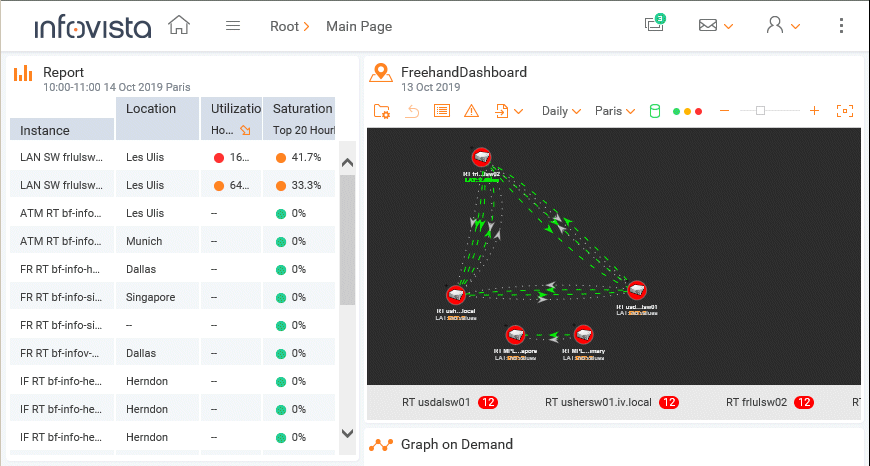
Log in to the end user interface
| 1 | In your Web browser, enter the URL of the VistaPortal end user interface:http:/<hostname>/VPortal. The login window appears. |
| 2 | Enter a valid username and password. |
| 3 | Click Login. The main VistaPortal page for the current user appears. |
User page settings
Once logged in, click the user icon at the upper right to access fundamental user-specific options:
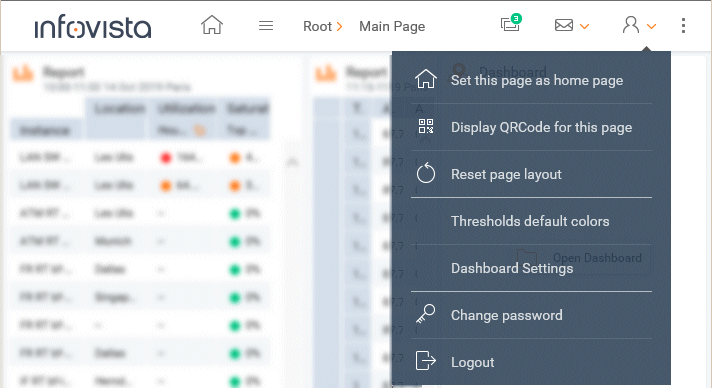
| • | The option "Dashboard Settings" is described in "The Dashboard Displet". |
| • | The option "Threshold default colors" apply to the threshold colors displayed in the reports on your page. For advanced display configurations, refer to the specific displet section in the VistaPortal Author Guide. |