The Big KPI Displet
The Big KPI displet displays the value of a single indicator for a single instance in the form of large characters with an associated chart showing historical behavior. This provides quick and easy observation of key performance indicators. The display value refreshes automatically as new values become available.
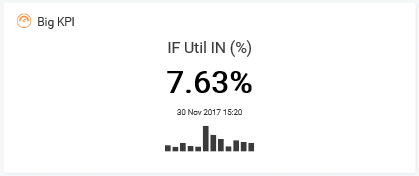
The values displayed are from VistaMart that is selected in the reporting setup. The Big KPI in this sense is a type of adhoc dashboard.
Note: Even though it is possible to select up to ten indicators in the displet set up, the Big KPI displet displays only the first relevant indicator if more than one has been set up. Details on setting up this displet are provided in the VistaPortal Author Guide, section "The Big KPI Displet".
The Big KPI displet can be synchronized from Time Navigator displet to retrieve values from the past. The Latest button on the Time Navigator displet resets to the present value.
Click the displayed Big KPI value to drill down to the indicator's temporal evolution (this is provided only when display rate is not a live display rate).
You can also set up thresholds in order to change the appearance of the KPI if threshold values are reached, as described in the VistaPortal Author Guide, section "The Big KPI Displet". For example:
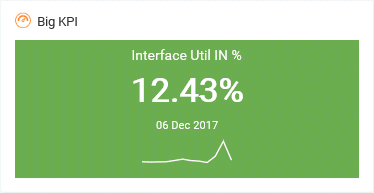
Drag and drop the displet onto your personal page as you do for other displets, as described in "Setting up personal VistaPortal pages".