The Object Navigator
The Object Navigator enables you to view instances, exceptions and reports on your network.
It also enables you to view and filter instances according to various criteria (set by your administrator), and to view the InfoVista reports running on those instances. The Object Navigator can display this information in different ways.
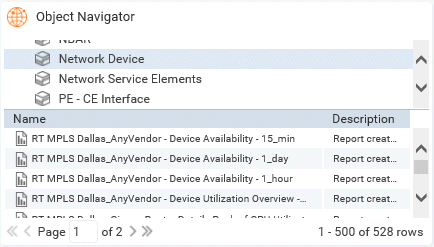
Previous page context recovery
VistaPortal “memorizes” your navigation throughout the reporting interface, and returns you to the place - a node or device - where you left off. VistaPortal does this by propagating, on a “best effort” basis, your Object Navigator contexts.
This works for dashboards and tree nodes, as well as with promptable criteria, but only for single items selected in a list. Context recovery does not work when multiple items are selected.
For example, if you navigate to a node in a tree - UCService1 in the Service Navigator - and then synchronize to see a performance report, VistaPortal will try to select UCService1 and apply your synchronization if you then go to a new page with a similar Object Navigator.
Refreshing tree and dashboard views
When the maximum number of items in a tree or dashboard is retrieved, " ... " appears. Click this to reload a new batch of items.