The Displet Toolbar
All displet toolbars have a minimum set of tools to minimize, maximize, copy, and get online help:
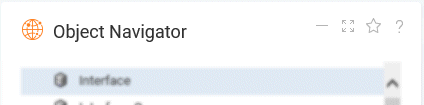
Some displets have tools specific to that displet, such as "Display table report" for the Report displet.
All displets can be maximized, and in that state they take the entire page space. Click the restore button at the upper right, or anywhere outside the displet - in the page header, for example - to restore the displet to its normal size.
Minimized displets are indicated by a button in the page header, which shows the number of displets on the page that have been minimized:
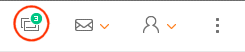
Click this button to restore minimized displet.
If you trigger a tool on a page whose target is a minimized displet, the page header button blinks to indicate that the tool results are hidden.